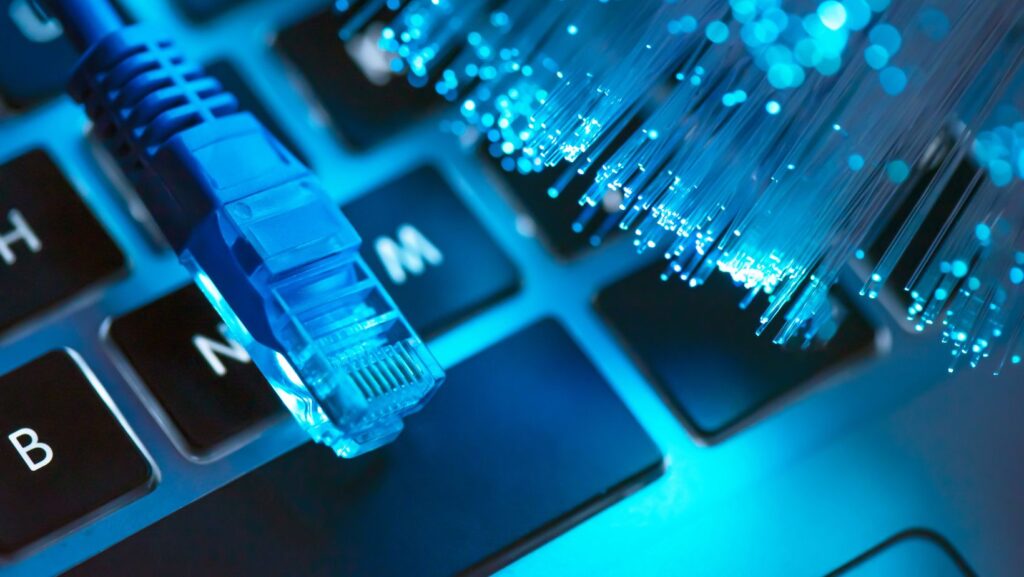Wondering how fast your internet connection really is? As someone who relies on a speedy connection for work, entertainment, or staying connected with loved ones, knowing your internet speed is crucial. In today’s digital age, where every second counts, understanding your internet speed can make a significant difference in your online experience.
In this article, I’ll walk you through the importance of checking your internet speed regularly. Whether you’re experiencing lag during video calls, slow-loading web pages, or buffering while streaming your favorite shows, knowing your internet speed can help troubleshoot these issues.
Importance of Checking Internet Speed
Understanding why checking internet speed is crucial is vital in maximizing your online experience. Monitoring your internet speed ensures that you can troubleshoot any connectivity issues promptly and maintain seamless online activities.
Accurate assessment of your internet speed is essential for various online tasks. For instance, when you encounter lag during video calls, having insight into your internet speed can help identify if it’s a network issue. Slow-loading web pages may be a frustrating experience, but by regularly checking your internet speed, you can determine if your connection speed is the culprit. Additionally, buffering while streaming can disrupt your entertainment, but monitoring your internet speed allows you to optimize your connection for uninterrupted viewing.
By regularly checking your internet speed, you empower yourself to take control of your online experience. Whether it’s for work, entertainment, or staying connected with others, having a clear understanding of your internet speed enables you to troubleshoot issues efficiently and ensure that you have the performance necessary for seamless online activities.

Check Internet Speed
To check internet speed, I recommend using online tools that accurately measure your connection’s speed. Here are straightforward steps to determine your internet speed effortlessly:
- Visit a Speed Testing Website: Go to a reliable internet speed testing website like Ookla’s Speedtest or Fast.com by Netflix.
- Initiate the Test: Click on the “Go” or “Start” button on the speed testing website to begin the test. This process usually takes just a few seconds.
- View Your Results: Once the test is complete, the website will display your internet speed results. You’ll typically see metrics for download speed, upload speed, and ping rate.
- Interpret the Results: Understand what the numbers mean.
- Download Speed: This measures how fast data is pulled from the server to your device. A higher download speed indicates faster loading times for web pages and quicker downloads.
- Upload Speed: This indicates how fast data is sent from your device to the internet. It’s crucial for activities like video conferencing or uploading files.
- Ping Rate: Reflects the responsiveness of your connection. Lower ping rates signify a more responsive connection.
By following these simple steps, you can conveniently check your internet speed to ensure you’re getting the service you’re paying for and troubleshoot any connectivity issues that may arise. It’s a quick and effective way to stay informed about your online performance.

Factors Affecting Internet Speed
Understanding the factors that influence internet speed is crucial for optimizing online experiences. Internet speed can be affected by various elements in the network and your setup. Let’s explore some key factors:
- Connection Type: The type of internet connection you have directly impacts your speed. For instance, fiber-optic connections generally offer faster speeds compared to DSL or satellite connections.
- Network Congestion: During peak hours, when many users are online simultaneously, network congestion can slow down your internet speed. This congestion is common in densely populated areas.
- Hardware: The quality of your modem, router, and cables can affect internet speed. Outdated or faulty hardware can lead to slower connections.
- Distance from Router: The farther you are from your Wi-Fi router, the weaker the signal strength, resulting in slower speeds. Walls and obstructions can also interfere with the signal.
- Interference: Other electronic devices in your home, such as microwaves or cordless phones, can interfere with Wi-Fi signals, causing fluctuations in internet speed.
Understanding these factors can help you troubleshoot speed issues, make informed decisions about your internet plan, and enhance your online activities. Monitoring and addressing these elements can lead to a smoother and more efficient internet experience.