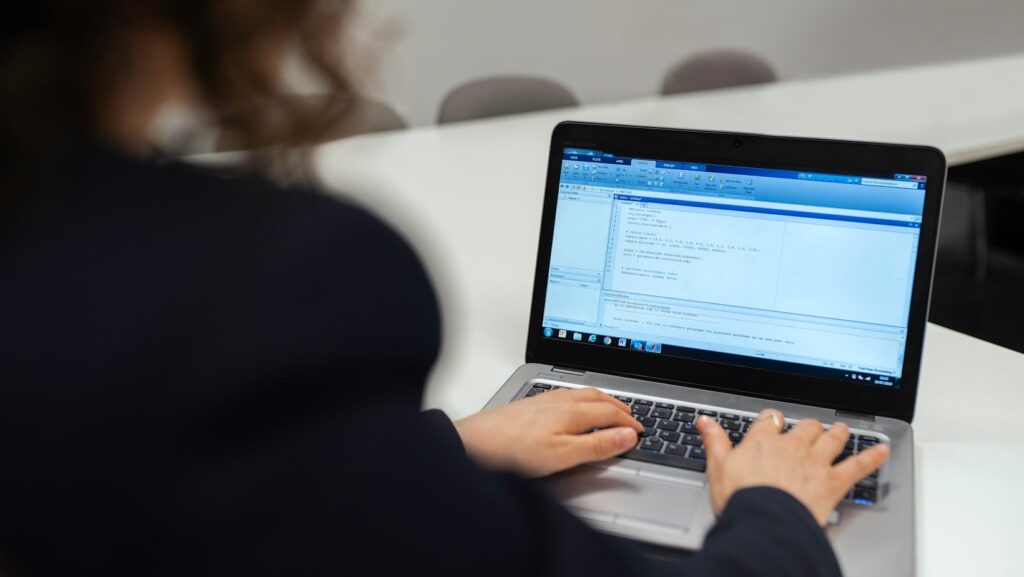Navigating the vast digital landscape can be daunting, but understanding how to find the domain of a website is a crucial skill for anyone exploring the online world. When I’m on the hunt for the domain of a site, I rely on a few simple tricks that help me uncover this essential piece of information quickly. Knowing where to look and what to look for can make all the difference in deciphering the web’s intricate network of addresses. Understanding Domain Names
When it comes to understanding domain names, it is important to grasp the fundamental structure of website addresses. Domain names act as unique identifiers online, guiding users to the specific location of a website. To decipher a domain name effectively, I recommend focusing on key components that reveal essential information about the site.
Top-Level Domain (TLD):
- Starting with the top-level domain is crucial. Common TLDs include .com, .org, .net, and more. Identifying the TLD provides insights into the nature of the website, such as whether it is commercial (.com), an organization (.org), or a network (.net).
Second-Level Domain:
- The second-level domain is the part of the web address that comes before the TLD. It usually represents the name of the website or company. For example, in the domain “example.com,” “example” is the second-level domain.
Subdomain:
- Some websites may have subdomains that precede the main domain. Subdomains can indicate specific sections or functions within a website. For instance, in “blog.example.com,” “blog” is the subdomain.
By analyzing these components, I can quickly identify and interpret domain names with confidence. It’s essential to have a solid grasp of domain structures to navigate the digital landscape effectively.

How To Find The Domain
To find the domain of a website, I’ll guide you through a simple process that reveals this essential information quickly. Follow these steps:
- Identify the URL: The first step is to locate the URL of the website. It’s usually displayed at the top of your browser’s window. For example, if you are browsing “www.example.com/about-us,” the domain is “example.com.”
- Locate the Protocol: Directly preceding the domain is the protocol, often “http://” or “https://.” This part is not considered part of the domain.
- Spot the Second-Level Domain: The text immediately before the first dot after the protocol is the Second-Level Domain (SLD). In “www.example.com/about-us,” “example” is the SLD.
- Note the Top-Level Domain: Following the SLD is the Top-Level Domain (TLD), such as “.com,” “.org,” or “.net.” In the example “www.example.com/about-us,” “com” is the TLD.
- Exclude Subdomains: If there are any words before the SLD separated by additional dots, those are subdomains and are not part of the primary domain. For instance, in “subdomain.example.com,” only “example” is the domain.
- Confirm the Domain Registrar: To find out the domain registrar, you can use domain lookup tools available online.
By following these steps, you can easily determine the domain of any website you visit. Understanding domains empowers you to navigate the web confidently and interpret website addresses accurately.

Tips for Choosing a Good Domain
When selecting a domain name, it’s crucial to consider several key factors to ensure it aligns with your website’s purpose and audience. Here are some essential tips for choosing a good domain:
Keep it Clear and Concise:
- Aim for a domain name that is easy to remember and type.
- Avoid using hyphens, numbers, or complicated spellings that can confuse visitors.
Include Relevant Keywords:
- Incorporate relevant keywords related to your website’s content or services.
- This can help improve your site’s visibility in search engine results.
Choose the Right Domain Extension:
- Select a Top-Level Domain (TLD) that best fits your website’s purpose, such as .com for commercial sites, .org for organizations, or country-specific TLDs for local businesses.
Ensure Brand Consistency:
- Your domain should reflect your brand identity and be consistent with your business name.
- This helps establish brand recognition and builds trust with your audience.
- This can help prevent legal issues and protect your online presence.
By following these tips, you can select a domain name that not only represents your website effectively but also resonates with your target audience and contributes to your online success.